Delete Your Search History from Google
By Click&Clean - Monday, November 5, 2018. Just recently, Google updated the way to delete your search history, making it easier and more efficient for Google users.
Check Your Search Quality!Test results for Click&Clean …Previously, it was possible to remove certain search activity, but it was not very easy or convenient. After signing into your Google account, you had to go to the "My Activity" page and then remove some or even all of your activity records.
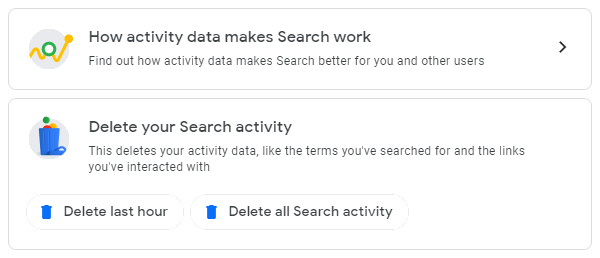
Starting with the latest Google update, you can delete your search history from your Google account with one click. What you need to do is go to the "Your data in Search" management page, log into your Google account (if you're not logged in already), and then just scroll down the page to remove your search activity.
You can select "Delete last hour" to clear searches you made in the past hour
or select "Delete all Search activity" to clear all your search history.
Once you make your selection, you'll be prompted to confirm it. Note: If you don't want your search activity to be saved in your Google account, you can turn off "Web & App Activity" on the same page.
Privacy & Security Manual
Don't Forget to Contribute ❤, Like & Share!The hugely popular Cleaner for your browser - Click&Clean, Safe and Secure Browsing!
