
Update Wizard v9.8.2.0 • Click&Clean
June 8, 2024. Sometimes we need an update …Set Up Click&Clean in a Few Simple Steps …
1 • Pin Extension Button
In order to do this, click the Extensions button on the toolbar 1
Then pin the Click&Clean button by pressing the pin icon 2
✖
Pin the extension icon
Pin the Click&Clean extension for quick
access to cleaning and privacy features.
access to cleaning and privacy features.
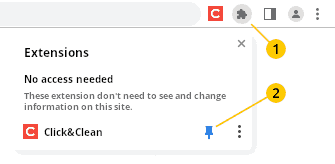
2 • Add Click&Clean to Microsoft Edge™  Browser
Browser
Microsoft Edge™ browser offers the highest rated protection against malware & phishing attacks on Windows. Install Click&Clean in Microsoft Edge™ to improve your tracking protection even further.
2 • Add Click&Clean to Google Chrome™  Browser
Browser
Chrome browser offers an extra layer of protection with Enhanced Safe Browsing against malware & phishing attacks.
After Click&Clean installation completes, don't forget to pin C&C button as well. It is important to pin C&C button and keep it visible. This will allow you access the C&C menu with 1-click and delete browsing data in a quick and easy way.
3 • Quick Start Guide
A few important and easy steps to be taken to get started with Click&Clean.