By Click&Clean - Monday, 4 February 2019 - Last Update: March 26, 2019. Your Google Plus (Google+) account is going away on 2 April 2019. Don't forget to save your content or download what you'd like to keep before it's too late, so get started before 31 March 2019. Here you'll find how to do it in a few steps.
Check your search qualityShow results for Click&Clean …In October of last year, Google announced for the first time its plans to shut down its Google+ social media platform for consumers, but not for G Suite customers, after leaking users' personal data from almost 500,000 Google+ profiles.
Later, in December 2018, another more serious bug was detected that could result in the leaking of users' private information and impacted about 52 million users. That's why the Click&Clean team always strongly encourages you to periodically check the security and privacy of your Google, Facebook, and Twitter accounts.
These privacy and security bugs forced Google to expedite the shutdown timeline for the consumer version of Google+.
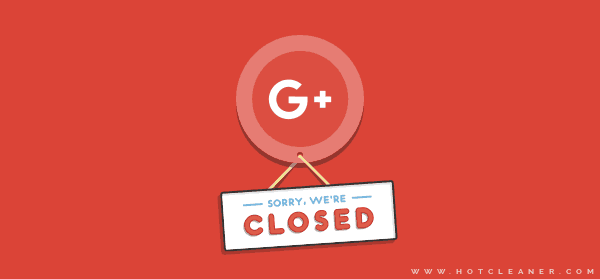
On January 30th, 2019, Google published detailed plans to shutdown Google+ for consumers:
1. On February 4, 2019, features for creating new Google+ profiles, pages, communities, and events will be disabled. The Google+ comments option on Blogger will be removed.
2. In the coming weeks, Google+ sign in buttons will be removed and replaced with Google sign in buttons.
3. Starting in March 2019, Google+ Community owners will gain additional download options including author, body, and photos for every community post in a public community.
4. On March 7, 2019, the Google+ comment feature will be removed from all websites.
5. On April 2, 2019, Google+ accounts will be shut down.
Google notes that the process of removing photos and videos from consumer Google+ user accounts may take months until completion, so you may still see some of your content available during this time. Google+ for G Suite customers will remain active, and the company has plans to introduce new improved features to the Enterprise version.
On April 2, 2019, your Google+ account and the Google+ pages you have created will be shut down, so if you've got a lot of data stored on your Google+ profile, you can download and save your Google+ data before it gets shut down.
1. Click the button below to navigate directly to the Downloads tool, called "Google Takeout," where you can download any of the data from your Google account.
2. Log into your Google account, if you're not logged in already.
3. Click the "Select None" button to unselect everything, then go down the list and select the Google+ data you want to back up.
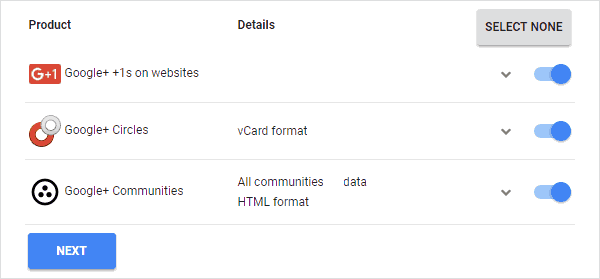
4. Click the "Next" button at the bottom of the page.
5. Choose where and how your Google+ data will be stored and after that click the "Create Archive" button.
6. Once the archive is completed, you will receive an email notification that will contain a link for you to download your archive, or simply click the button below to go directly to the download page.
7. Finally, click the "Download" button beside the archive you want to download.
You can also find detailed instructions on this Google help page on how to download Google+ data before the deletion date.