By Click&Clean - Monday, 13 August 2018 - Last Updated: Thursday, 20 April 2023. Dear All: As you know, we always recommend that you regularly clear your browsing history in order to enhance your privacy and security while surfing the Internet. But sometimes, for various reasons, you want to keep your browsing history and not delete it. How find a balance between security and accessibility? Click&Clean Chrome Edition provides a simple way to export your browsing history as an HTML file to your computer before you delete it from the Chrome browser.
Check your search qualityShow results for Click&Clean …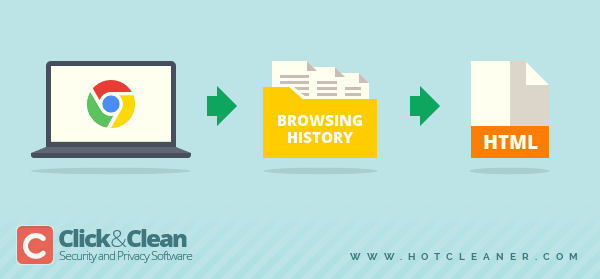
In Google Chrome, click the Click&Clean icon and select "History..." from the drop-down menu. This opens the "History Manager" page, which enables you to simply edit your browsing history.
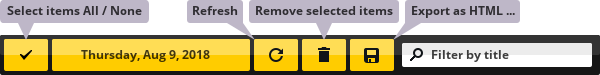
A click on the "Export as HTML ..." button, which is the floppydisk icon in the "History Manager" options bar, will generate an HTML file of all your browsing history. Then, click the "Save" button to save the generated HTML file to your computer. The file will be saved to the default download location on your PC. You can rename it and move it to your preferred folder where you want to store it. To read the HTML file, double-click on it, and it will open with your default browser. After that, you can safely delete your browsing data from your Chrome browser.
If you care about your own Internet privacy and security, you should regularly delete your browsing history. We sincerely hope that you will find the right balance between security and accessibility.