By Click&Clean - Monday, 6 May 2019 - Updated: October 8, 2019. Hi there! At the beginning of May this year, Google introduced a new privacy-focused feature to give users greater control over their account privacy and security. This new functionality allows Google customers to automatically remove Location History and Web & App Activity information after a specific time period.

Last year, privacy and security became a huge concern on the Internet, and Google was no exception. Therefore, the company has made a variety of tools available that help customers easily manage and delete their Google data. Auto-delete control for Activity data is another amazing feature that focuses on user privacy and security.
At the moment, users can control their activity records on the Activity controls page by enabling or disabling Location History, Web & App Activity, Voice & Audio Activity, Device Information, YouTube Search and Watch History.
If a user disables controls for one or all activity services, this will not delete content already recorded. A user will need to delete all or part of that data manually on the My Google Activity page as well.
Starting this month, Google has expanded privacy controls by adding Auto-delete functionality to YouTube History. So now you can control the automatic deletion of your Location History, Web and App Activity and YouTube History. Here's how it works.
Simply click on one of the buttons below, depending on which history you want to configure for automatic deletion, and sign in to your Google account if you're not logged in already.
Web & App History Location History YouTube History1. Under the Web & App Activity and YouTube History you'll find the "Choose to delete automatically" option; simply click on it.
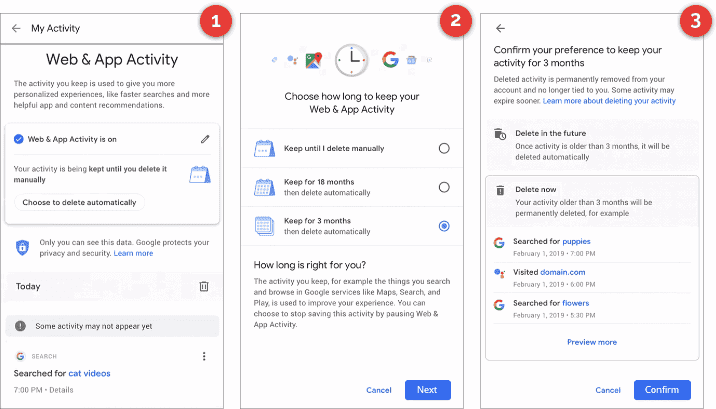
2. Select a time limit for how long you want your activity data to be saved: "Keep for 18 months" or "Keep for 3 months."
3. Click on "Next" to open the summary page, and select "Confirm" to confirm the selection. Activity data beyond the specified limit will be automatically deleted from your Google account on an ongoing basis.
Please note that this new privacy-focused features may only work for users who have not turned off their data collection due to the use the features and services that it provides.