By Click&Clean - Monday, 23 December 2019. Wi-Fi is one of several ways to wirelessly connect to the Internet, and these days we are used to having such access anytime and anywhere. However, many of us are willing to look for free public Wi-Fi and connect to open networks without even thinking about our own online security.
Check Your Search QualityShow results for Click&Clean …Free Wi-Fi hotspots are available in many public areas, such as coffee shops, restaurants, airports, hotels, and shopping malls. It's really convenient to work on the go, chat with friends, share photos from family vacations, etc., from any location and free of cost.
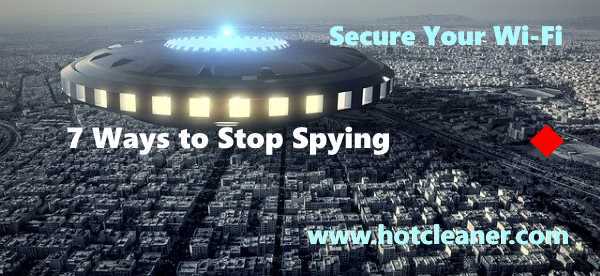
However, public Wi-Fi hotspots, even those that require a password to log on, can pose the threat of identity theft if used without adequate and proper protection.
The most common method cybercriminals use to exploit public Wi-Fi access points involves connecting to a network where several users are already connected and deploying tactics to take control of the network in order to intercept user data.
Another type of attack is to trick unsuspecting users into joining a rogue Wi-Fi hotspots with names that look like a legitimate network, and then gain access to passwords, banking credentials, and other valuable personal information.
Hackers can also send infected malware files to users on the network who have file sharing enabled on their devices. So, when connecting to any public network, you should be careful about what you do online, and at least make sure you're well protected.
Make sure your smartphone and other devices are not set up to automatically connect to unknown Wi-Fi networks. You must be sure that you know exactly what you're connecting to.
Read the name of the network carefully and make sure that you know exactly which network you're connecting to in order to avoid connecting to fake hacker networks. If you're not sure what the "official" hotspot name is called, ask the venue staff before connecting.
To verify the privacy and security details of public Wi-Fi, it's always wise to ask a company employee how they protect your information before you connect to their network. Usually, if you need to enter a login and password to access public Wi-Fi, this means that the connection is secure.
If you have file sharing enabled and you're connected to a public Wi-Fi network, your files may be accessible to other users using the same Wi-Fi network. So, immediately after verify the network, disable the file sharing option.
To stay safe, avoid performing tasks such as entering passwords, accessing bank accounts, entering credit card details, shopping, and sending confidential emails while you're connected to free public Wi-Fi. Try using mobile data on your smartphone instead. If you're using a laptop or other device without mobile data, try setting up your smartphone as a personal Wi-Fi hotspot with a strong and easy-to-remember password.
Using a VPN for your phone or computer can help prevent cybercriminals from intercepting your data when you are connected to a public Wi-Fi network. All your information and the activities that you perform on the Internet pass through an encrypted "tunnel" and will not be accessible to hackers.
To stay protected on public Wi-Fi, make sure that your operating system and all your applications, such as your browser, firewall, antivirus software, etc., are updated to the latest versions. Often, each new update fixes serious security holes, so install new updates as soon as they become available.