Note: to view ant test your web browser's client-side storage, please use the "Local Storage Test" web page.
Today, almost all web browsers like Google Chrome™, Mozilla Firefox™, Opera etc. support various types of client-side storage.
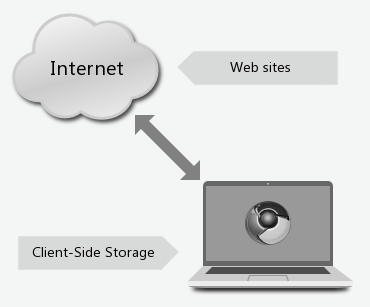
In fact, any website, extension, or web application has the ability to store megabytes of data onto your computer's hard disk. In other words, any website, extension, or web application can use your copmuter's hard drive as a client-side storage to store any data.
For example, extension preferences, your shopping cart data, session information such as login IDs, exact time when you visited a particular site, what site referred you to the web page, or anything else.
| Storage Type | Default Quota | Description |
|---|---|---|
| Cookies | The limit is 4K per cookie (150-180 cookies per domain for a total of 720KB) | A cookie is a small amount of data created in the course of browsing the Web that are stored on your computer's hard drive to help facilitate certain web site functions. It contains information about how many times you have visited the site, how long you have been on the site, your login information, etc. Despite cookies are useful, they also pose a potential security and privacy risk. Wiki |
| Local Storage | By default, the limit is 5MB-10MB per origin. | Local Storage, similar to cookies, lets a website, an extension or app to store data on your computer's hard disk. W3C, Wiki |
| Web SQL Databases | By default, the limit is 5MB-10MB per origin. | Web SQL Databases allows websites, extensions or apps to store data in a structured manner on the your computer. It useful for offline browsing. W3C, Wiki |
| IndexedDB | By default, the limit is 5MB-10MB per origin. | Some websites, extensions or apps can store data in a Indexed Database. Data in a Indexed Database is organized as a set of records. The database maintains indexes over records it stores. Each record consists of a key-value pair. A website can store any data in the client-side indexed database (names, credit card numbers, addresses) obtained by the site. W3C, Wiki |
| File System | By default, the limit is 5MB-10MB per origin. | A website (extension, app) may use sandboxed sections of a user's local filesystem. A sanboxed section is just a subdirectory named File System in your Chrome profile directory, where data is stored in files. Websites can manage (create, delete, read, write) files and folders in this sandboxed subdirectory. There are a number of security and privacy issues. W3C |
| Application Cache | By default, the limit is 5MB-10MB per origin. | Enables a website to work without the user being connected to the internet. A web page can provide a manifest which lists the files that are needed for the web page to work offline. All cached files located in a subdirectory named Application Cache in your Chrome profile directory. Application caches and cookies have similar implications with respect to privacy and security. W3C |
| Flash Cookies (LSO) | By default, the limit is 100K per origin (but can be 0, 10KB, 100KB, 1MB, 10MB or even unlimited). | Flash Cookies, also called "Local Shared Objects" or "LSOs" stored as a data file on your PC. These can be used to track your browsing (for saves/ high scores / timings … whatever). Wiki |
| Silverlight Cookies | By default, the limit is 1MB per origin (an application that is taken out of the browser has its quota set to 25Mb). | Microsoft Silverlight is a technology similar to Flash. Like Flash, Silverlight maintains hidden cookies on your PC that are outside the reach of your browser's controls. Microsoft |
Note: an Extension or Application can use unlimitedStorage option to provide an unlimited quota for storing client-side data.